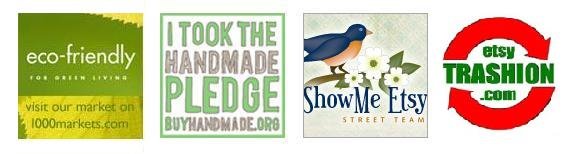Better head over to the etsy trashion blog to get your chance to win before July 27th.
Better head over to the etsy trashion blog to get your chance to win before July 27th.
The newest additions to my shop:
Tuesday, July 21, 2009
more info on the prize package
finally got my hands on the photos from the etsy trashion team prize package.
 Better head over to the etsy trashion blog to get your chance to win before July 27th.
Better head over to the etsy trashion blog to get your chance to win before July 27th.
 Better head over to the etsy trashion blog to get your chance to win before July 27th.
Better head over to the etsy trashion blog to get your chance to win before July 27th.
Monday, July 20, 2009
It's here, it's finally here

Its shocking to me that It is already mid-July; where did the summer go? Yikes! Anyway now that summer is ready and raring its time for some great shopping. Etsy's trashion team has been hard at work putting together a big summer sale and give away. Candy Calamity will be offering free little yummies magnets with each purchase, plus shopping at my store gets you extra entries in the big trashion team giveaway - color me jealous, I don't get to participate in that part :(
Summer Sale & Giveaway
The Etsy Trashion Team is having a Summer Sale and Giveaway
to promote Environmental Awareness!
For just one week... July 20 – 27
for a list of participating shops visit:
The Etsy Trashion Team is having a Summer Sale and Giveaway
to promote Environmental Awareness!
For just one week... July 20 – 27
for a list of participating shops visit:
To enter the giveaway, visit one of our participating shops then comment on an item at the Etsy Trashion Team blog http://etsytrashion.blogspot.com/
You may make up to five entries.
Or…Make purchases in participating shops to receive
additional chances for every $10 you spend!
The prize winner will be randomly selected on July 28th.
You may make up to five entries.
Or…Make purchases in participating shops to receive
additional chances for every $10 you spend!
The prize winner will be randomly selected on July 28th.
Tuesday, July 14, 2009
Trashion card collage frame tutorial

I recently got married and found myself in the possession of several lovely heartfelt cards from friends and family members. I truly treasured them but did not want to just store them in a box forever, so I devised this project so that each one could be on display in our dining room / office.
Materials:
White board or other object to be framed (a mirror would be lovely)
Balsa wood or foam core
E-6000 glue or any other heavy duty glue
Lots of cards, wrapping paper, other decorative papers, small knickknacks or anything else you'd like to include in the collage
Paper cutter
Mod Podge and a foam brush to put it on with
 Step One: If you are doing a big project (I chose a 2'x3' white board) make a mock up and put it in the space it will be used. This is also a good time to decide how thick your border and paper strips will be. For this project I chose a 3 inch border with 3/4 inch strips. I was also able to measure at this step that the strips would need to be at least 5 inches long to fit - this was very helpful to know while cutting.
Step One: If you are doing a big project (I chose a 2'x3' white board) make a mock up and put it in the space it will be used. This is also a good time to decide how thick your border and paper strips will be. For this project I chose a 3 inch border with 3/4 inch strips. I was also able to measure at this step that the strips would need to be at least 5 inches long to fit - this was very helpful to know while cutting.
Step Two: Make the frame. Balsa wood worked really well for this project but I think foam core board or maybe even a nice thick cardboard would do the trick. Balsa wood comes in 3 inch wide strips (I think I used 3/8 inch thickness) so the only cutting I needed to do was to cut the corners at an angle. I assembled it right on top of the white board so that there would be no mistakes about getting the lengths right. What you cant see in this picture is that I used 3 inch scrap squares of balsa glued behind the corners to hold them together.
 Step Three: Cut the strips. This is the point in the project where I became obsessive (see previous post) and would skip meals or sleeping because 'must cut strips' was my new montra. Along with all the cards I cut up a reply envelope with the canceled stamp and a spare invitation and save the date as well as a spare thank you card (I even cut up part of a good friends wedding invitation which was a few weeks after ours - no paper goods were spared the iron jaws of my paper cutter) Turn the cards any way you can to get all the good parts into the 3/4 inch. I did make a few double widths for cards I really liked (wish I had done more) as well as some skinny strips which were helpful for covering mistakes and for a little variety. Also pay attention to which strips slant left and which strips slant right - you'll need both kinds for the finished project.
Step Three: Cut the strips. This is the point in the project where I became obsessive (see previous post) and would skip meals or sleeping because 'must cut strips' was my new montra. Along with all the cards I cut up a reply envelope with the canceled stamp and a spare invitation and save the date as well as a spare thank you card (I even cut up part of a good friends wedding invitation which was a few weeks after ours - no paper goods were spared the iron jaws of my paper cutter) Turn the cards any way you can to get all the good parts into the 3/4 inch. I did make a few double widths for cards I really liked (wish I had done more) as well as some skinny strips which were helpful for covering mistakes and for a little variety. Also pay attention to which strips slant left and which strips slant right - you'll need both kinds for the finished project. Step Four: Set aside some special pieces -either an image you really liked or a portion of a handwritten message. I used can lids to hold two of my pieces, which turned out really nice. I sealed these pieces with Mod Podge and then coated in resin, but if you've never worked with resin before try just with Mod Podge or try gluing something between them and the frame so they pop out a bit.
Step Four: Set aside some special pieces -either an image you really liked or a portion of a handwritten message. I used can lids to hold two of my pieces, which turned out really nice. I sealed these pieces with Mod Podge and then coated in resin, but if you've never worked with resin before try just with Mod Podge or try gluing something between them and the frame so they pop out a bit.
Step Five: Layout the big pieces. Using all the things you chose in step for, plus any larger size collage pieces like the wide strips and wrapping paper in this example split up the space of your frame. I also made pencil lines at 45 degree angles all over the frame to guide me during the gluing process. This is also the time to decide when you will slant left or right and how to transition.
 Step Six: Glue stuff down. This step was tons of fun. Just make sure that the frame is totally covered everywhere. I was so worried about not having enough 'good pieces' but in the end it was hard to find room for all of my favorites. I worked by laying out a big section of strips in advance, setting them aside in order, painting a 2-3 inch section of wood with Mod Podge, placing down strips to cover then moving to the next section. Don't worry about getting Mod Podge on the front of the pieces because you'll be coating them all in the next step.
Step Six: Glue stuff down. This step was tons of fun. Just make sure that the frame is totally covered everywhere. I was so worried about not having enough 'good pieces' but in the end it was hard to find room for all of my favorites. I worked by laying out a big section of strips in advance, setting them aside in order, painting a 2-3 inch section of wood with Mod Podge, placing down strips to cover then moving to the next section. Don't worry about getting Mod Podge on the front of the pieces because you'll be coating them all in the next step.Step Seven: After the Mod Podge dries, turn your frame over and cut away all the excess paper from the frame. I used a box cutter for this step. Then flip it back over right side up and give it a nice thick coat of Mod Podge to seal everything down. Be sure to go over the edges so nothing can fall off later.
Step Eight: Glue down all the special pieces on top of the collage - use E-6000, hot glue, more Mod Podge - what ever works.

Step Nine: I used mounting squares from 3M to attach the frame to the white board and put the white board up on the wall with the hardware that came with it.
TA-DA!
Saturday, July 4, 2009
The Craft bug
I'm working on an exciting new trashion collage project and its become a major addiction for me. My fingers just itch to keep working on this one - I've been bitten by the craft bug hardcore. As in I've been up for 3.5 hours and am just now getting around to eating breakfast because I just had to go work on this project first. I plan to put up a big tutorial when I'm done, but for now here's a sneak peek:


Subscribe to:
Posts (Atom)